Sunday, October 18, 2009
BP15__2009103_Reflective-Media-Assets
My students said that they could not view the videos that I posted to my website. This was my solution.
Thursday, October 15, 2009
BP14__2009103_Web 2.0 Tools-JamStudio

JamStudio.com is a great website where people can create their own songs. It is very similar to Garageband in that there are prerecorded loops that you click and drag onto the music. What I like about JamStudio is that the user has more control over the direction of the music. You are able to click and drag chords onto a staff. You are also able to change the time signature and add bass guitar, electric guitar, piano, and drums to fill out the arrangement. If you are a member (membership is free), you can save your project.

There is a grant for educators. The grant provides teachers and students an all access pass to JamStudio. Although much of the site is free, there are portions that have a cost. The "All Access Pass" usually costs $10 per month per person. The "All Access Pass" allows students to get mp3 mixes of their songs that they can then submit to their teacher.
This program would be a really great tool when teaching students about chord progressions. With younger students, it could be used for experimentation and when introducing students to chords and meter.


References
JamStudio.com. (2009). JamStudio.com:The online music factory. Retrieved October 15, 2009 from http://www.jamstudio.com/Studio/index.htm
Wednesday, October 14, 2009
BP13__2009103_Comments
Sunday, October 11, 2009
BP6_2009102_Web 2.0 Tools- PB Works

Wikis are a great source of information in the world today. Wikis are being used in academic circles more each day. An easy wiki to use to create your own collaborative space is PB Works. It can be found at http://pbworks.com/. This site allows for people to come together to create a wiki. There are a variety of options regarding the services that one can use. There is a basic free account, which anyone can use. There are legal and project accounts as well. There is also an educational account available as well. With this educational account, for $799 schools can have their own account with 1000 users for the year. This would allow everyone in the school to utilize wikis and the new aspects of PB Works that are being released.
Wikis create a wonderful collaborative environment for teachers and students. With a wiki, teachers would be able to put the different ideas they have together to create amazing lesson plans and project ideas. Since most teachers have different planning periods from their colleagues, a wiki would allow them to collaborate whenever they had time throughout the day. For Spanish teachers, a wiki would allow a place for us to discuss different grammatical concepts. We would be able to thoroughly discuss the different grammar components that made up the concept. We could then decide where each component should be taught. Finally, we could develop different ways to teach each component and relate it back to the whole concept.
With my students I would use a different approach. I would use a wiki as a place to collaborate for different projects. One activity I would like to try is a collaborative writing assignment. My students would break up into teams, and create a story using a wiki. This would allow the team to work together to develop a story. All students could use their own Spanish skills, but the team would be there to help each other out. Using a wiki would allow students to work together even if their busy schedules did not allow them to meet together at the same time or place. They could all work when they had the time, but they would still be collaborating together. A variation of this activity would be to have each student start a story, and then a teammate would have to come in and add to the story. This way each student would be responsible for a certain part of the story.
1 comments:
- Kelly McKinley said...
-
This is a great website. Oddly, I was just talking to my husband about it. He used it to post his resume. He then created a link from his e-mail so that whenever he sent out an e-mail, people would be able to access his resume, too. Seemed to work for him-he got a really good job when he graduated from grad school!
- October 14, 2009 6:47 PM
BP13__2009103_Web 2.0 Tools-Noteflight

I have always done a unit on composition with my third graders after I taught them how to read the notes on the staff. It served several purposes. My students were able to practice their new found knowledge through repetition, combine many skills into one lesson, and they got to make their own music. For years I would write out their melodies on Finale when they had their song written out on staff paper. It took me several days to complete the five classes songs. Last year I was given three student computers and asked if they would download Finale Notepad so that my students could write out their songs themselves. Unfortunately, the free download was no longer free. It cost a whopping $9.95!

After having read about Noteflight from two of my critical friends, I thought I should have a look for myself. Noteflight is a free website that allows its users to compose and save their music. It is fairly straightforward and easy to use. In fact, it may be easier for my computer savvy students to understand. Users can save, edit, print, and export their creations from any computer anywhere. If a student is unable to complete the project in class, they may continue their work from home.
Noteflight also works seemlessly with Haiku so that teachers may collect and post projects by her students. Students may also listen to the compositions of the other students in class. They can post comments on what they've heard.

I really like this program and I can see many uses for it.
References
Noteflight. (2009). Noteflight. Retrieved on October 14, 2009 from http://www.noteflight.com/login
BP12__2009103_Web 2.0 Tools-JamLegend
 The premise of JamLegend is a lot like "Guitar Hero" or "Rock Band." Colored bubbles move down the virtual fret board as you press buttons in rhythm to the music. The big difference is that you don't have a fake plastic guitar in your hands to play as the bubbles scroll down. Instead, the user is supposed to press numbers 1-5 on their computer keyboard. The advantage of JamLegend is that it does not cost a lot of money to play-it's free!
The premise of JamLegend is a lot like "Guitar Hero" or "Rock Band." Colored bubbles move down the virtual fret board as you press buttons in rhythm to the music. The big difference is that you don't have a fake plastic guitar in your hands to play as the bubbles scroll down. Instead, the user is supposed to press numbers 1-5 on their computer keyboard. The advantage of JamLegend is that it does not cost a lot of money to play-it's free!I played through several songs and found that if I listened to the music, I could anticipate the bubbles and get a higher score.

You can also download your own songs to play. I think this function could work really nicely if you wanted your students to practice ear training. The teacher could download music that the students are learning about and have the students try to "play" it using JamLegend.

References
Foo Brew, Inc. (2009). JamLegend. Retrieved October 14, 2009 from http://www.jamlegend.com/
Monday, October 12, 2009
BP9__2009102_Flickr

After doing some research on lesson plans involving Flickr, I noticed a theme. Most of them involved tagging and visual representations of of words. Although this is a really ingenious way of using this Web 2.0 tool, I really don't think that I would use this lesson.
I create a video using iMovie. It is usually the finale of our fourth grade music program. The screen drops, the students exit the stage to surround the audience, and the students sing as the video is projected on the screen. I could make my life a bit easier if I created a group of Flickr. Parents could join the group and upload the requested pictures. This would enable me to have all the pictures in one place. I wouldn't lose pictures within my other e-mails and the large attachment wouldn’t take up as much storage space.
Sunday, October 11, 2009
BP11__2009103_Comments
Sunday, October 11, 2009
BP9_2009102_response_blog
SATURDAY, OCTOBER 10, 2009
BP5_2009102_Web2.0_Tools--Classtools.net
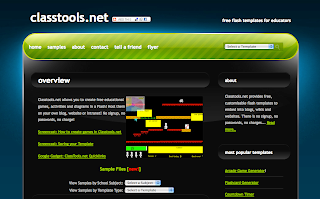
Here is the game I created. You must come up with ten questions. However, if you create more, then students will not see as many repeat questions in the game. That can be both good and bad. It is good because they get more review. Having fewer questions can be nice because they get more review with each level they reach.
2 comments:
- Media Tech Michael said...
-
This seems like a great tool. My students love to play games on CoolMathGames.com. I think it's great for teachers to create games for students to play in class and from home, it can be used to reinforce the skills learned in class.
- October 11, 2009 4:41 PM

- Kelly McKinley said...
-
I was thinking that I could have my students write the questions to create their own games. Then I would post those games on my website. The students could then play them at home or in the computer lab. This would help my students review the information both by writing the questions and then by playing their games.
I was really excited when I found this site, too! - October 12, 2009 12:16 PM

Saturday, October 10, 2009
BP7_2009102_Web2.0_Tools--Haiku

Haiku is a program that enables you to create an interactive website that will allow the teacher to post audio, video, websites for their students. There is also a feature that allows students to upload assignments and the teacher can also grade that assignment to post for the student to see. Teachers can also create quizzes for students to take online.

The only drawback is that it costs money. There is a free option but it only has 25 MB of storage space.
BP6_2009102_Web2.0_Tools--Teacher Tube


BP5_2009102_Web2.0_Tools--Classtools.net
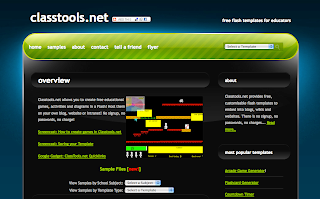
Here is the game I created. You must come up with ten questions. However, if you create more, then students will not see as many repeat questions in the game. That can be both good and bad. It is good because they get more review. Having fewer questions can be nice because they get more review with each level they reach.
BP8_2009102_Web2.0_Tools--Comment
Wednesday, October 7, 2009
BP5_2009102_Web2.0_Tools--Noteflight
1 comments:
- Kelly McKinley said...
-
Therese, I have been using Notepad for years and had (luckily) it installed on several lab computers before it was no longer free. Unfortunately, I had several students want to get a copy for home use only to find out of the cost. Thanks for the tip! I'll have to try this one out.
BP4_2009102_Social_Bookmarking
It saves time. Imagine looking through years of bookmarks for sites related to education. This could take hours. What if the sites should be specifically about classroom management? This could take even longer. Social bookmarking’s genius works on the tagging concept (O’Neal, 2009). Social bookmarking allows the user to create tags for easy access later.
It gives the user the ability to see the bookmarks of other people in their network. For instance, if someone is researching the benefits of social bookmarking for graduate school and has networked with other students in the same graduate school class, they can look at the sites those students have already bookmarked. This is what is meant by “social bookmarking.” A symbiotic relationship has been created where users can see the bookmarks created by others in their network.
Educause (2005). 7 things you should know about social bookmarking. Retrieved October 6, 2009 from http://net.educause.edu/ir/library/pdf/ELI7001.pdf
Grosseck, G. (n.d.) Using del.icio.us in education. Retrieved October 10, 2009 from http://www.scribd.com/doc/212002/Using-delicious-In-Education
Heymann, P. (2008). Can social bookmarks improve web search? Retrieved October 10, 2009 from http://heymann.stanford.edu/improvewebsearch.html
Jackson, L. (2009). Sites to see: Social bookmarking. Retrieved October 10, 2009 from http://www.education-world.com/a_tech/sites/sites080.shtml
O’Neal, C. (2009). So delicious: A must-use bookmarking tool. Retrieved October 10, 2009 from http://www.edutopia.org/so-del-icio-us
Sunday, October 4, 2009
BP2_2009101_Anti-teaching
What would work for the vast majority of learners if our current educational systems fail most learners? I think that most educators would agree that teachers must use a many different methods of teaching to reach each student. Both MI theory and BBL suggest that all students do not learn in the same way. Therefore, a good educator must continue to strive to "mix it up" in the classroom.
Are virtual learning environments with course management systems the answer? What about PLE's and Web 2.0 tools?
I do not know. Again, I think a good teacher will try many different techniques to reach their students. Not everyone has access to a computer. Many schools do not have enough computer labs that online instruction can happen within the school day. However, CMS, PLE's, and other Web 2.0 tools are other ways to help educate. I just don't feel that it should be used exclusively in a public school setting.
I recently created a website to help my students learn how to play the recorder. This year I teach 4th and 5th graders from the entire district. Surprisingly, only 25% of the students did not have access to a computer. However, I'm not sure if all my students would have computers or online connections that would be fast enough to view the Screenflow tutorials that I created. For me, this is just another tool to help my students succeed. This is not the only way I will use to teach my kids.
Is technology itself enough? What are the key components you would include in new schools? What are the key components for 21st century schools and learning beyond the test?
I do believe that PLE's are a great way to help students to personalize their learning. It helps with self-reflection and is a great way for teachers to give feedback. Unfortunately, so many schools are being graded by the public and by the government based on how well their students perform on a test. It is unfortunate because not many schools are able to help students nurture critical thinking skills. This is where a PLE would be really useful. If a student had access to a computer in the evening, they would be able to continue learning outside of class where the teacher has to devote so much time to "teaching to the test".
BP3_2009101_RSS Feeds
I chose Edutopia because the site has some articles on music education and is a great resource for all things education-from music education to new ways to use technology. I just felt that this would be a great subscription. MENC is well known in the music education world. They have conferences every year that are very useful. In fact, they were instrumental in writing the "National Standards for Music Education". I also subscribed to a few feeds that would give me some ideas to use in my classroom- About.com Music Education and Music Teaching Resources. I am hoping that Mustech.net will give me some ways to use technology in my classroom. I subscribed to the Music Education Research Database for help with my Action Research Project.
BP1_2009101_Educational Uses for Blogs
Here are a few ideas for student blogs:
1. Students can create a writing or art portfolios.
2. A blog would work well as a writing journal where the students can write daily.
3. It would serve as a place for students to write down findings from a month-long experiment.
4. Blogs could be a place for student discussions.
Here are a few ideas for teacher blogs:
1. The course syllabi can be posted on the blog.
2. Daily activities posted for better parent communication.
3. Homework/assignments can be posted as well.
Currently I have not found a way to incorporate blogging into my general music classroom. However, this class has just started. We will see what happens in the next few weeks.




1 comments:
Absolutely love this site. I am always looking for ways to make grammar a little more interesting and this is one. Students love playing games and I like how this site uses the same information it just "packs" it differently for different levels. The repetition of the same information will help them retain it. Most websites don't do this, they go onto a different set of content. Thanks for finding this, I will use it!